DigiWaste Packages
- HOME /
- DIGIWASTE PAKKETTEN
The Right Solution For Every Enterprise!
Light
- Bookkeeping package
- Agenda view
- Planning using basic data
- Registering and finalising
- Uploading documents
- Basic statistics and overviews
- Statistieken en overzichten XL
- Annual environmental report ready with 1 click
- Expandable with extra modules
- Customization possible
- Manage multiple administrations
- Max. 2 users
- Option client view
- Option Connect
- Option SLA
- Prijstabel lijst item
Business
- Bookkeeping package
- Agenda view
- Planning using basic data
- Registering and finalising
- Uploading documents
- Basic statistics and overviews
- Statistics and overviews XL
- Annual environmental report ready with 1 click
- Expandable with extra modules
- Customization possible
- Manage multiple administrations
- Max. 10 users
- Option client view
- Option Connect
- Option SLA
Corporate
- Bookkeeping package
- Agenda view
- Planning using basic data
- Registering and finalising
- Uploading documents
- Basic statistics and overviews
- Statistics and overviews XL
- Annual environmental report ready with 1 click
- Expandable with extra modules
- Customization possible
- Manage multiple administrations
- Max. 50 users
- Option client view
- Option Connect
- Option SLA
Trader
- Bookkeeping package
- Agenda view
- Planning using basic data
- Registering and finalising
- Uploading documents
- Basic statistics and overviews
- Statistics and overviews XL
- Annual environmental report ready with 1 click
- Expandable with extra modules
- Customization possible
- Manage multiple administrations
- Max. 50 users
- Option client view
- Option Connect
- Option SLA
Module Characteristics
Online waste bookkeeping package: All the relevant basic information that is relevant to waste disposal and processing is given in the different base modules. These are the following: waste types, waste stream numbers, processors, transporters, processing methods, types of transport, containers, and EURAL codes. This information only needs to be entered once (with the exception of the legally set EURAL codes and processing methods, which are already present in DigiWaste).
Agenda view with your scheduled waste activities: Here, you can see at a glance what waste activities are on the agenda each month. This also gives you a notification when the activity is going to be done.
Schedule: In the schedule part, you can schedule all your waste activities and you have an overview of all your planned orders. After entering an order, you can directly send an email as a scheduled order with the corresponding shipping documents to the parties involved and you can print out your shipping documents if you wish.
Registration: The scheduled order is completed here. After the order has been completed and the waste material has been transported to the processor, the following data are registered here: the actual date of transport, the number of the shipping document and the weight. Once this information has been entered, the order is moved to the History. All completed waste activities are visible here.
Uploading your documents: Once an order has been completed, you can upload the associated documents such as the weighing note, the shipping document and the invoice as well as extra information such as analysis and cleaning certificates. Everything is together in one line and easy to find.
Statistics Basis: With Statistics Basis, you get all the statistics per waste stream, per waste type and per waste processor. This allows you to see exactly what the costs were, how much was disposed of and how this was done. There is also the option of transporting the statistical data called up to Excel for further processing.
Statistics XL: With Statistics XL, you get all the statistics from Statistics Basis, as well as statistics per EURAL code and statistics per cost centre.
Annual Environmental Report: You can generate all the necessary information for the annual environmental report with the push of a button and export it, for example to Excel.
Additional Modules
Additional Modules
ADR: The ADR module (transport of dangerous goods) makes it possible to register ADR codes for the waste streams. These are also printed out automatically on the supporting letters.
Container planning: Container planning makes it possible to get an overview of what container is where within your facility (using container numbers), how many containers are present in the facility, what they contain, how long the containers have been there, and what costs are involved in this.
Time registration: Makes it possible to register and monitor the internal business activities of your industrial service provider. How many people worked on a cleaning job, what equipment was used, what was removed, where were the streams taken (both internally and outside the facility), how much time was spent, etc. This module gives you insight into the costs and efficiency of your subcontractor.
Scale check: The scale check module makes it possible to register and compare the weight of the cargo measured upon pickup and the weight of the cargo measured at the processor. If the difference between the two lorries is more than 250 kg, notification will be given.
Custom Work
Custom Work
The DigiWaste packages Business, Corporate and Trader can be customised. If you have extra requirements for the system that need to be included in DigiWaste specifically for your business process, this can be done for a fee in consultation with the technical service.